Facebook has a couple of apps that allow you to map your friends’ network. I knew about them but hadn’t really played with them till Matt Koehler asked for some ideas to use in his 956 (Mind, Media & Learning class) and I suggested trying some of these tools out. To cut a long story short, a bit of mucking around (and following some leads sent in by Leigh Wolf) I ended up with two tools: Friendwheel and TouchGraph
Here is what my friends network looks like when mapped using Friendwheel.
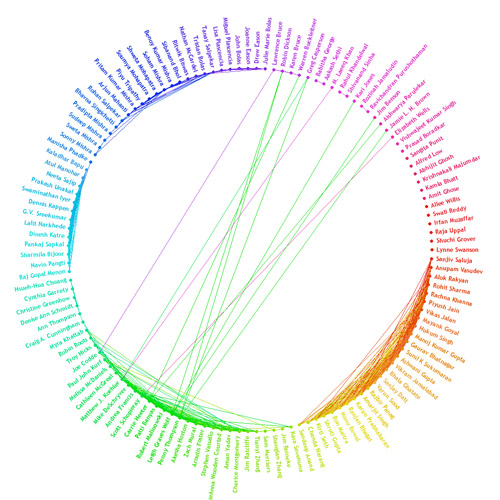
Friendwheel maps all your friends in a circle, with lines connecting your friends who are friends with each other. This leads to a clumping together of friends with close connections together. So you can see that there are clearly 3 or 4 groups, people in the MSU network, people I know from highschool, people from my master’s in design program at the Industrial Design Center, family members and finally a somewhat random group with no connections either with each other or with other friends of mine.
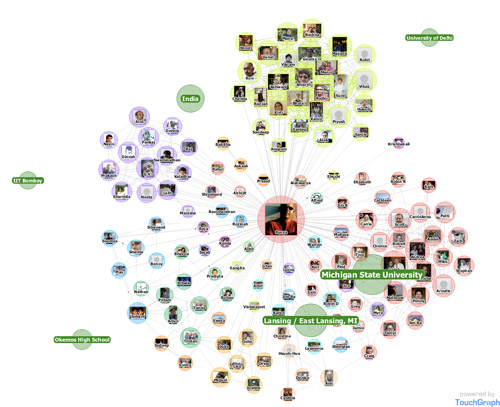
Touchgraph does it somewhat differently – drawing a set of nodes and connections. Even here you can see how groups of friends cluster around each other, is a somewhat similar way as in the Friendwheel circle. The still image I have included here does not do this representation justice since you can actually move nodes around, by clicking and dragging them, and the rest of the network gently shifts and readjusts itself around your action.



0 Comments